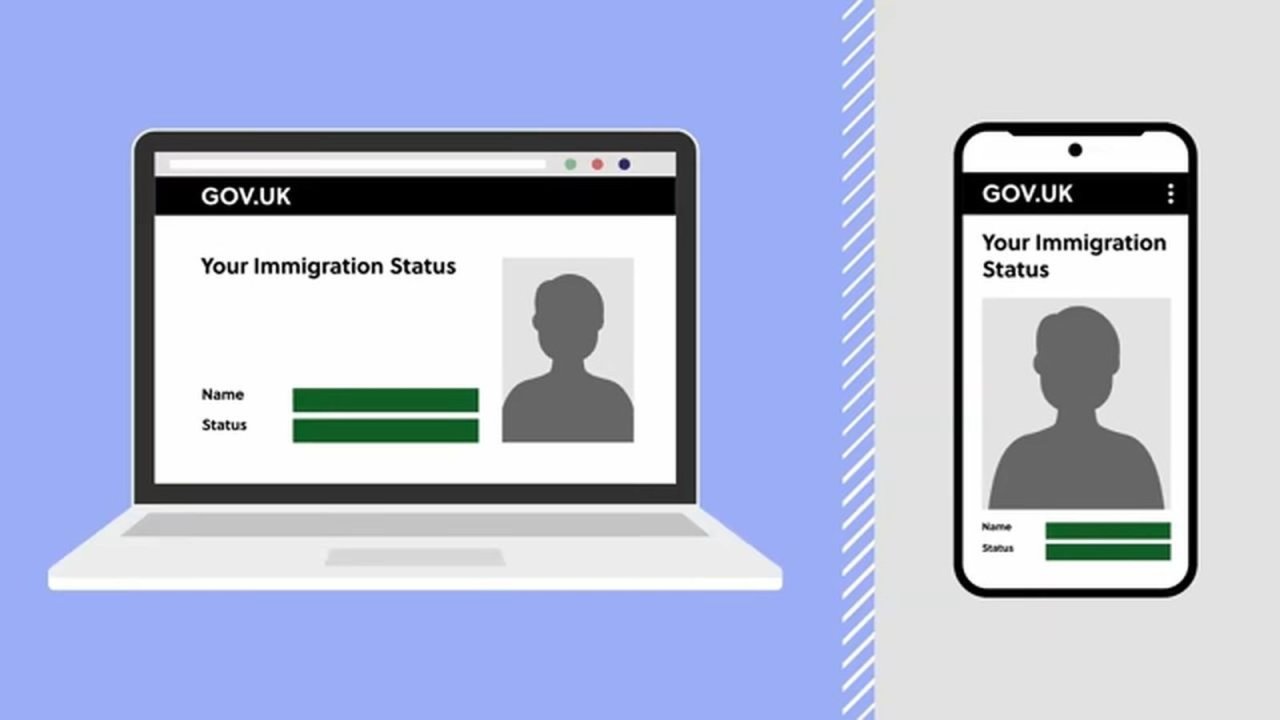
How to create a UKVI account and access your UK e-Visa (Online immigration status)
How to create a UKVI account and access your UK e-Visa (Online immigration status)
Creating a UKVI (UK Visas and Immigration) account and accessing your UK e-Visa (Online immigration status) is an essential process for anyone planning to live, work, or study in the UK. The UK e-Visa is a digital immigration record that makes managing your immigration status easier and more secure. Here's a step-by-step UK visa guide explaining how to create your UKVI account and access your e-Visa.
To access your UK e-Visa, you should first create a UKVI account
A UK e-Visa is a digital visa that allows you to enter or stay in the UK for a specific purpose, such as work, study, or tourism. Unlike the traditional visa, which comes as a physical sticker or stamp in your passport, the e-Visa is completely digital and linked to your passport information online.
The UK e-Visa replaces physical documents like the biometric residence permit (BRP), biometric residence card (BRC), and visa stickers. This means you won’t have to carry any physical documents to prove your immigration status in the UK. Everything is stored securely online.
Once your visa application is approved, the UK Visas and Immigration (UKVI) system creates your e-Visa, which is linked to your passport.

The United Kingdom e-Visa allows you to:
Prove your immigration status: Whether you're working, studying, or staying in the UK, your e-Visa proves your right to do so.
Share your status: You can generate a share code to give to employers, landlords, or other officials to confirm your visa status.
Travel freely: If your e-Visa is linked to your passport, you can enter and exit the UK more easily, without needing a physical visa sticker.
Who can get a UK e-Visa? The eVisa is available to people who apply for a visa to stay in the UK for longer periods or those who need to prove their immigration status after arrival. But first, to access the e-Visa, everyone must create a UKVI account and link it.
Find out which visa you need
How to create a UKVI account to access e-Visa
Creating a UKVI (UK Visas and Immigration) account is an essential step to access and manage your UK e-Visa.
Before you start, make sure you have the following:
Passport: Essential for identity verification.
UKVI Application Reference Number: Found on your visa application form (usually starts with “GWF”).
Biometric Residence Permit (BRP): If you already have one.
Any other relevant immigration documents, like an indefinite leave to remain stamp, if applicable.
Visit the UKVI Account Portal
Go to the UKVI account creation page on the official UKVI website.
Click "Start Now" to begin the registration process.
Fill in your personal information
Enter your details, including:
Full name.
Date of birth.
Email address (use a personal email you’ll always have access to).
Phone number.
Answer questions based on your situation, such as:
Whether you have a BRP.
If you’re waiting for your first BRP.
Verify your identity
Choose how to verify your identity:
Passport: Use your passport along with your GWF application reference number.
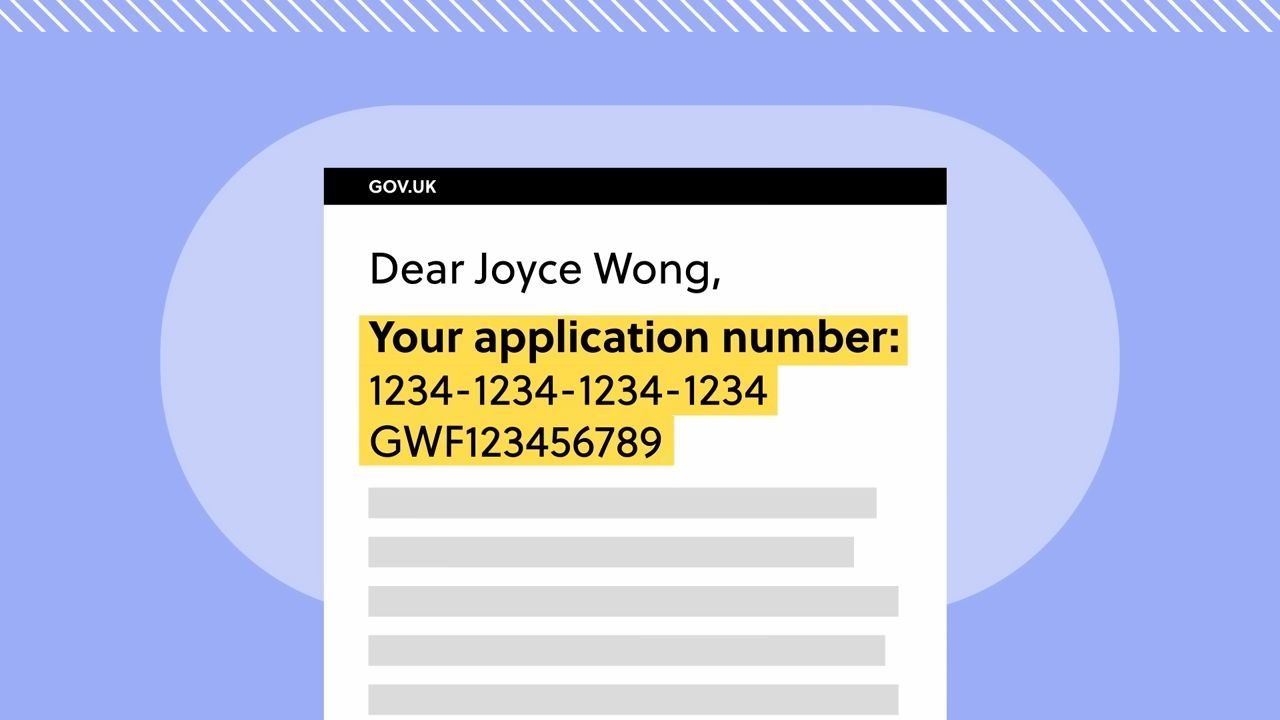
BRP: If you have a BRP, you’ll also need to update your passport details later.
Enter the required document details carefully.
Submit your information to complete the identity verification process.
Once you’ve submitted your details, you’ll receive a confirmation email from UKVI.
Open the email and click the provided link to finalize your account creation.
Link eVisa to UKVI account
To access your e-Visa, link it to your UKVI account using the UK Immigration: ID Check App:
Download the app from your smartphone’s app store.
Log in to your UKVI account and select “Confirm Your Identity”.
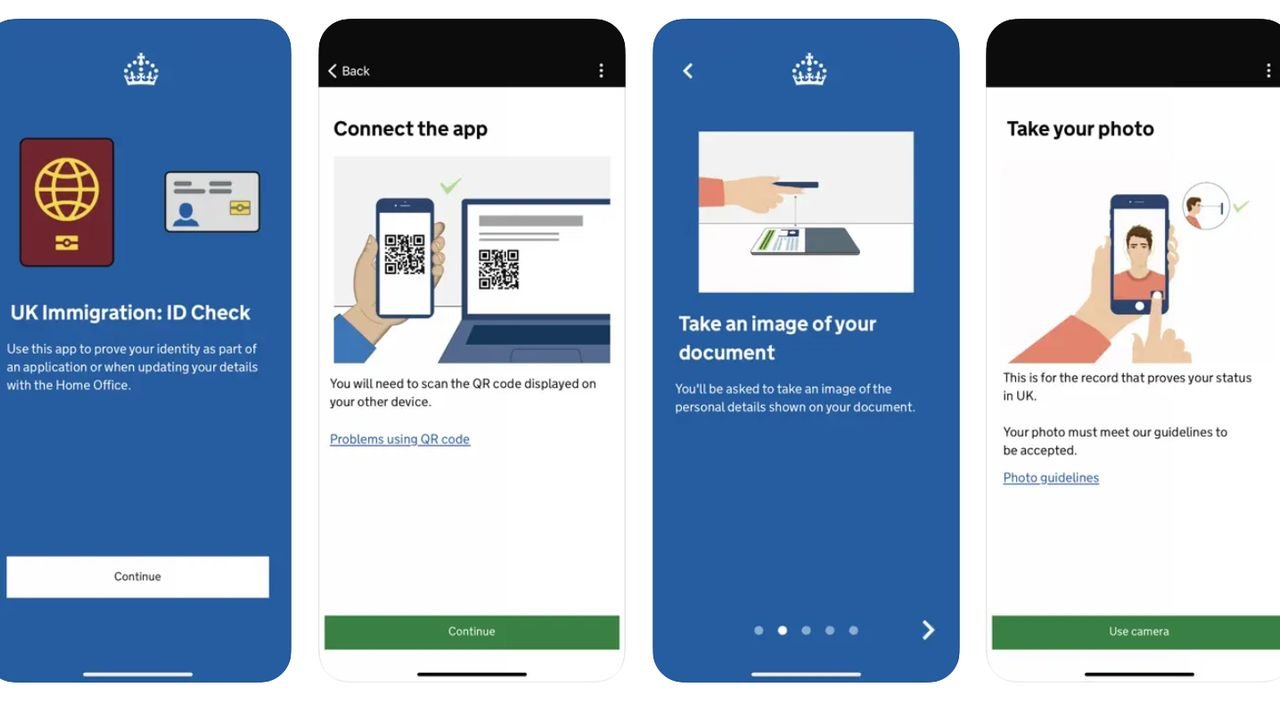
Use the app to scan your passport or BRP, complete a face scan, and capture a selfie.
Submit your details via the app to link your UK e-Visa.
Finalize your UKVI account
Confirm your contact preferences and verify your email and phone number.
Set up account security questions.
Sign the digital declaration form to complete the setup.
Once your account is ready, log in to view and manage your UK e-Visa, check visa details, or update personal information as needed.

How to access UK e-Visa
After creating your UKVI account and completing the identity verification process, you can access your e-Visa to view or share your immigration status. Follow these steps to access your e-Visa:
Visit the UKVI portal and sign in with your registered email and password.
Use the UK Immigration: ID Check App to scan your passport or BRP, complete a face scan, and confirm your identity.
Access your e-Visa in the “View Your Visa” or “Immigration Status” section of your account. Check details like visa type, expiry date, and conditions of stay.
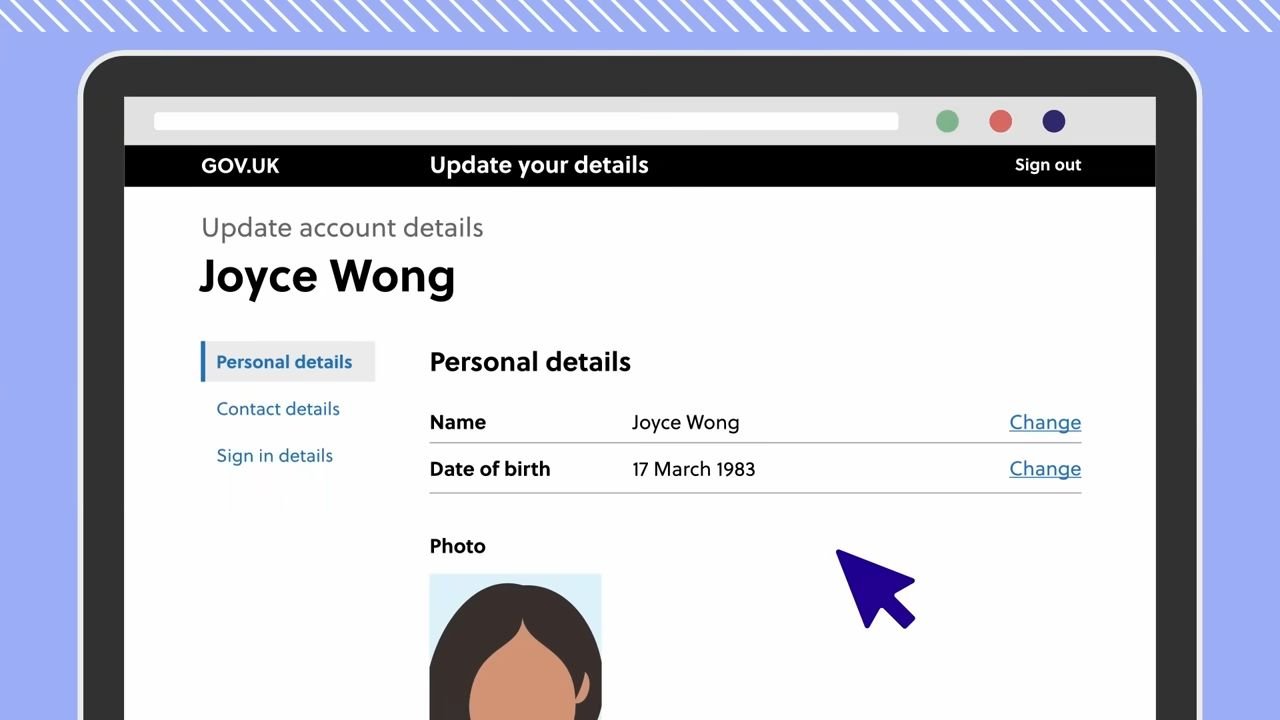
Here, you can generate a share code in your UKVI account to provide to employers, landlords, or others needing to verify your status.
Update your account if your personal information changes, such as renewing your passport, to keep your e-Visa accurate and linked.
How to apply for UK eVisa
To apply for a UK e-Visa, visit the official UK Visas and Immigration (UKVI) website and follow these steps:
Provide your personal information, travel details, and the reason for your visit to the UK. Be accurate and thorough when filling out the form.
Prepare and upload the necessary documents, including:
Proof of identity (e.g., passport).
Travel plans (e.g., flight or accommodation details).
Any additional documents specified for your visa type (e.g., financial proof or invitation letters).
Pay the required UK visa fee online using a credit or debit card. Fees vary depending on the type of visa you're applying for.
Double-check all the details before submission to avoid errors that could delay processing.
Once submitted, you’ll receive an acknowledgment email. Use your UKVI account to track the progress of your application.
The process can be challenging if you’re new to UK visa requirements. Global Law offers expert guidance to ensure your application is accurate and complete, reducing delays and increasing your chances of approval. Reach out to us for hassle-free support.
Featured image credit: Home Office/YouTube
- Posted on: 30.12.2024
- By: Eray Eliacik
About the author

Eray Eliacik
Eray is a seasoned writer and passionate traveler who has explored over 20 countries. With firsthand experience navigating visas and international travel, and a proven track record with reputable platforms like Dataconomy and Softonic, Eray now makes it easier for travelers to achieve their travel goals.
Related Articles

UK visa application process for Philippines
April 24th, 2025
Easily navigate your Philippines UK visa application with our 2025 guide.

How to apply for UK ETA (Electronic Travel Authorisation)
January 24th, 2025
Learn how to apply for UK ETA in 3 simple steps.

How to write a UK visa invitation letter: Samples & more
January 11th, 2025
Learn how to write a UK visa invitation letter with our step-by-step guide.


